Choosing the right hosting plan is crucial for anyone starting a website, whether it’s a blog, e-commerce store, or personal portfolio. Hosting affects your site’s speed, uptime, scalability, and overall user experience. For beginners, understanding hosting options and optimizing costs can be daunting. This guide covers everything you need to know to make informed decisions.
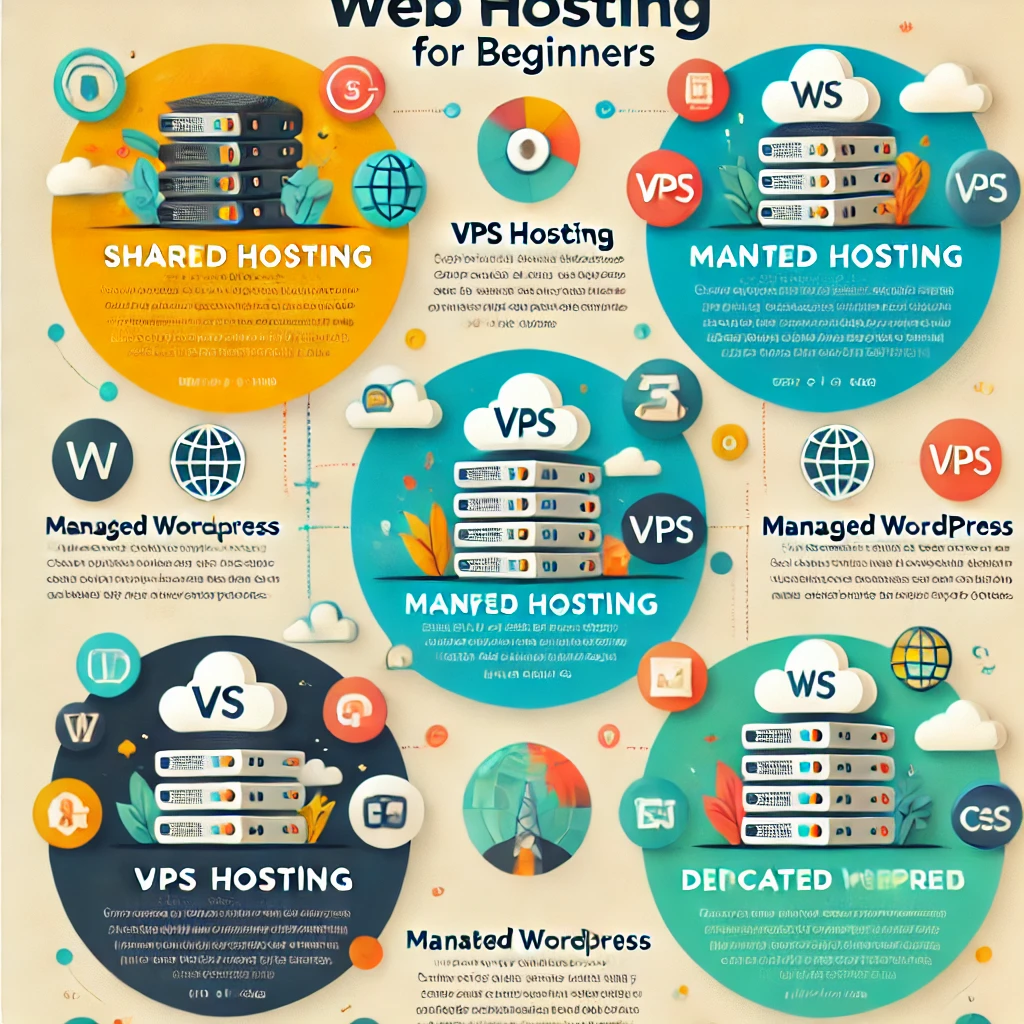
1. Understanding Hosting Types
a. Shared Hosting
- What It Is: Multiple websites share the same server resources.
- Best For: Beginners with low-traffic websites, such as blogs or small business sites.
- Pros:
- Cost-effective and easy to set up.
- Most providers offer beginner-friendly interfaces like cPanel.
- Cons:
- Limited resources.
- Performance may degrade if other websites on the server experience high traffic.
b. VPS Hosting
- What It Is: A virtual private server that offers dedicated resources within a shared server.
- Best For: Websites with medium traffic or those needing more control.
- Pros:
- Better performance and scalability compared to shared hosting.
- Greater control over server configurations.
- Cons:
- More expensive than shared hosting.
- Requires some technical knowledge.
c. Managed WordPress Hosting
- What It Is: Hosting tailored specifically for WordPress sites.
- Best For: WordPress users seeking optimized performance.
- Pros:
- Optimized for speed and security.
- Automatic updates and backups.
- Cons:
- Limited to WordPress websites.
- Can be pricier than shared hosting.
d. Cloud Hosting
- What It Is: Websites are hosted on multiple servers for redundancy and scalability.
- Best For: Growing websites requiring high uptime and flexibility.
- Pros:
- Highly scalable and reliable.
- Pay-as-you-go pricing.
- Cons:
- Can become expensive with increasing usage.
- Requires technical expertise.
e. Dedicated Hosting
- What It Is: A single server dedicated entirely to one website.
- Best For: High-traffic websites or those requiring extensive customization.
- Pros:
- Full control over server resources.
- Superior performance and security.
- Cons:
- Expensive and requires advanced technical skills.
2. Key Factors to Consider When Choosing a Hosting Plan
a. Budget
- Start with affordable options like shared hosting if you’re on a tight budget.
- Look for promotional offers, discounts, or free trials to minimize costs.
b. Traffic Expectations
- Estimate the expected number of visitors to determine the required bandwidth and server capacity.
c. Ease of Use
- Choose hosting providers with intuitive control panels, one-click installers, and robust customer support.
d. Uptime Guarantee
- Look for a provider offering at least a 99.9% uptime guarantee to ensure your site stays accessible.
e. Security Features
- Prioritize plans that include SSL certificates, DDoS protection, and automatic backups.
f. Scalability
- Opt for a hosting plan that allows you to upgrade resources as your website grows.
3. Top Hosting Providers for Beginners
a. Bluehost
- Why It’s Great:
- Recommended by WordPress.
- Free domain for the first year.
- User-friendly interface.
- Starter Plan: $2.95/month for shared hosting.
b. Hostinger
- Why It’s Great:
- Extremely affordable plans.
- Fast loading times with LiteSpeed servers.
- Starter Plan: $1.99/month for shared hosting.
c. SiteGround
- Why It’s Great:
- Excellent customer support.
- Managed WordPress hosting options.
- Starter Plan: $3.99/month.
d. HostGator
- Why It’s Great:
- Unlimited storage and bandwidth.
- Beginner-friendly with a 45-day money-back guarantee.
- Starter Plan: $2.75/month.
e. DreamHost
- Why It’s Great:
- Free SSL and daily backups.
- Easy WordPress setup.
- Starter Plan: $2.59/month.
4. Optimizing Hosting Costs
a. Start Small
- Begin with shared hosting and upgrade as your website grows.
b. Long-Term Plans
- Opt for multi-year plans to benefit from discounted pricing.
c. Use Promo Codes
- Search for discount coupons or promotional codes when signing up.
d. Monitor Resource Usage
- Avoid overpaying for unused resources by choosing plans that match your requirements.
e. Compare Renewal Rates
- Check renewal pricing, as initial offers are often discounted.
5. Tips for Beginners
a. Test Customer Support
- Ensure the hosting provider offers 24/7 support through multiple channels.
b. Regular Backups
- Choose plans with automatic backups to protect your data.
c. Learn Basics of Website Management
- Familiarize yourself with tools like cPanel or Plesk to manage your hosting environment effectively.
d. Avoid Overloading Plugins
- For WordPress users, use only essential plugins to maintain site speed.
e. Monitor Site Performance
- Use tools like Google PageSpeed Insights or GTmetrix to track and improve your website’s performance.
Conclusion
Selecting the best hosting plan as a beginner doesn’t have to be overwhelming. Start by understanding your website’s needs, evaluating hosting options, and choosing a reliable provider. By optimizing your costs and following best practices, you can lay a strong foundation for your online presence without breaking the bank.