Website speed is a critical factor for user experience, search engine rankings, and overall website performance. For WordPress users, optimizing site speed can seem overwhelming due to various plugins, themes, and hosting configurations. This guide provides a comprehensive approach to boosting your WordPress website’s speed in 2025.
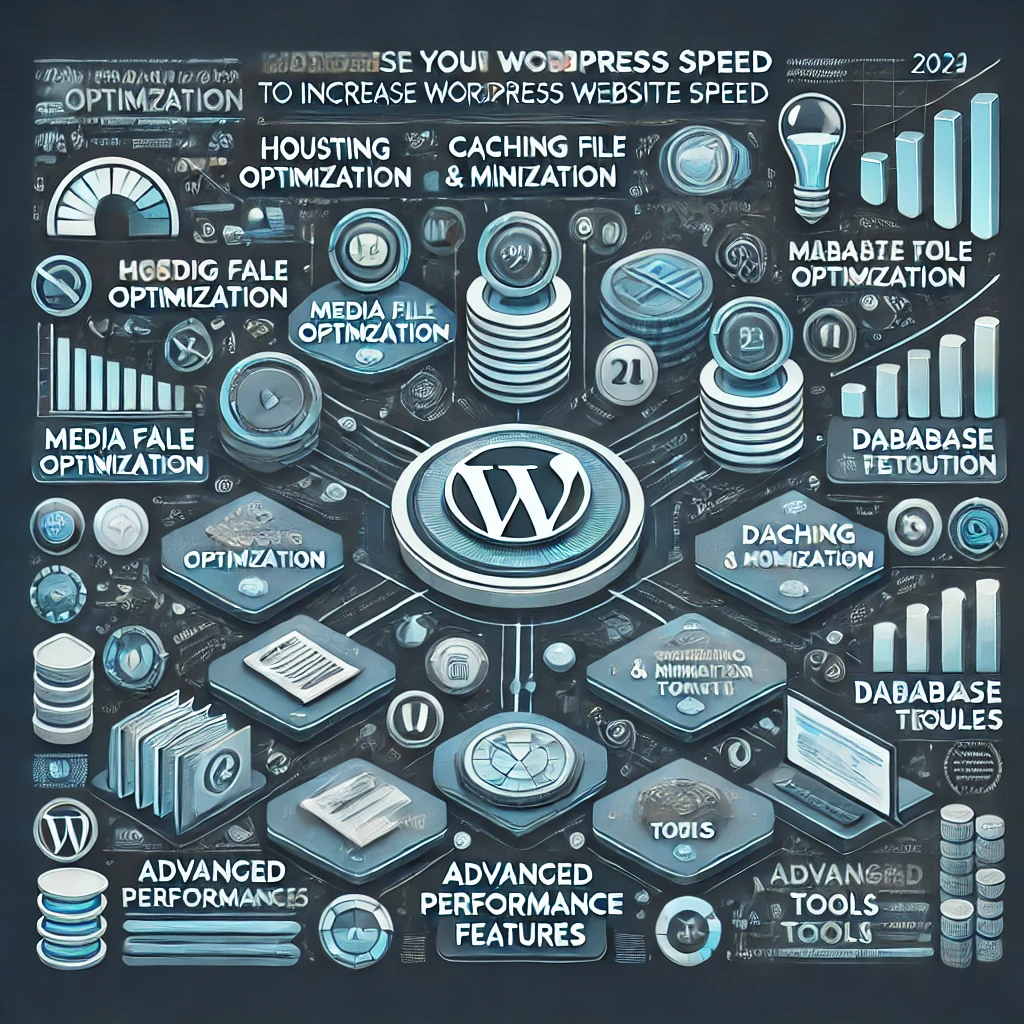
1. Optimize Hosting
a. Choose the Right Hosting Provider
- Opt for managed WordPress hosting solutions like WP Engine, SiteGround, or Kinsta.
- Ensure your hosting plan includes SSD storage, high bandwidth, and reliable support.
b. Leverage a Content Delivery Network (CDN)
- Use CDNs like Cloudflare or BunnyCDN to distribute your content globally and reduce load times.
c. Monitor Server Response Time
- Use tools like GTmetrix or Pingdom to measure server response and switch hosts if performance lags.
2. Optimize WordPress Core
a. Keep WordPress Updated
- Regularly update WordPress core, themes, and plugins to ensure compatibility and performance.
b. Use Lightweight Themes
- Choose minimalistic themes like GeneratePress, Astra, or Neve.
- Avoid themes overloaded with unnecessary features or bloated code.
c. Limit Active Plugins
- Deactivate and delete unused plugins.
- Opt for multipurpose plugins that combine functionalities, like Rank Math for SEO and analytics.
3. Optimize Media Files
a. Compress Images
- Use tools like TinyPNG, ShortPixel, or Smush to reduce image sizes.
- Convert images to modern formats like WebP or AVIF.
b. Implement Lazy Loading
- Use lazy loading for images, videos, and iframes to improve above-the-fold content speed.
c. Serve Scaled Images
- Upload images with dimensions matching their display sizes to avoid resizing during load.
4. Caching and Minification
a. Enable Browser Caching
- Use plugins like W3 Total Cache or WP Super Cache to store static files on users’ browsers.
b. Minify CSS, JavaScript, and HTML
- Minify code using plugins like Autoptimize or WP Rocket.
- Remove unnecessary white spaces, comments, and unused code.
c. Use Object Caching
- Implement Redis or Memcached for database query caching to reduce server load.
5. Optimize Database
a. Clean Up the Database
- Use plugins like WP-Optimize to remove spam comments, post revisions, and unused data.
b. Limit Post Revisions
- Configure WordPress to save fewer revisions by adding this line to
wp-config.php:define('WP_POST_REVISIONS', 3);
c. Optimize Database Tables
- Regularly optimize database tables using phpMyAdmin or database management plugins.
6. Implement Advanced Performance Features
a. Use a Modern PHP Version
- Ensure your server runs PHP 8.0 or higher for improved performance.
b. Enable GZIP or Brotli Compression
- Compress resources using GZIP or Brotli via your hosting provider or plugins.
c. Preload Key Resources
- Preload critical assets like fonts and hero images for faster initial load times.
7. Use Performance Monitoring Tools
a. Real-Time Monitoring
- Use services like New Relic or UptimeRobot to monitor server uptime and performance.
b. Regular Speed Tests
- Test your site’s speed with tools like Google PageSpeed Insights, GTmetrix, or WebPageTest.
c. Track Core Web Vitals
- Optimize for LCP, FID, and CLS using PageSpeed Insights or Lighthouse.
8. Enhance Front-End Performance
a. Use Critical CSS
- Generate critical CSS to prioritize rendering above-the-fold content.
- Tools like WP Rocket or Critical CSS Generator can help.
b. Optimize Fonts
- Use system fonts or host custom fonts locally to reduce external requests.
- Subset fonts to include only necessary character sets.
c. Minimize Redirects
- Avoid unnecessary redirects to reduce page load times.
9. Security and Speed Synergy
a. Secure Your Website
- Use firewalls and malware scanners like Wordfence or Sucuri to prevent malicious attacks.
b. Use HTTPS Everywhere
- Ensure all resources load over HTTPS to avoid mixed content warnings.
c. Limit Login Attempts
- Restrict login attempts to prevent brute-force attacks that slow down your server.
10. Optimize Third-Party Scripts
a. Reduce External Requests
- Limit the use of third-party scripts like tracking pixels or social media widgets.
b. Use Script Defer and Async
- Defer or load non-critical scripts asynchronously to prevent render-blocking.
c. Lazy Load Ads
- Delay ad loading until user interaction to improve initial page load speed.
11. Test and Iterate
a. Conduct A/B Testing
- Test different caching and optimization settings to find the best configuration.
b. Analyze User Behavior
- Use heatmaps or session replay tools to identify areas of friction impacting speed.
c. Stay Updated
- Keep up with WordPress and hosting provider updates to ensure compatibility and performance improvements.
Conclusion
Increasing your WordPress website’s speed in 2025 requires a strategic approach involving hosting, media optimization, caching, database management, and front-end enhancements. Regular monitoring, testing, and updates are essential to maintaining a fast and efficient website. Implement these steps to deliver a seamless experience for your users and achieve better search engine rankings.